Product Description

When using the IntelliView 12 monitor in the standard operational layout, the screen is divided into four main areas:
- The top bar allows the operator to access machine and operation settings.
- The run screens are located on the bottom bar and are customizable and always accessible.
- The main part of the screen is composed of the user-selected run screens, which show key parameters related to the task at hand.
- The left-hand side is another user definable window, which contains primary operating parameters such as fuel rate and wheel slip.
Specs
| Make/Model | |
|---|---|
| Model | IntelliView 12 |
| Type | PLM Display |
Videos
Loading product details...